Do you want to send Zip, Doc, Pdf, Apk, or Exe file on Whatsapp? At the time, there is no feature available to send these types of files. You can only able to send Audio, Photos, Videos, Contacts, etc.. We can’t send anything apart from the mentioned files to your friends and relatives. But sometimes it’s very important to send some other files to our contacts and it’s long process to upload them somewhere else for sending, in that case any messenger app is best. Well don’t worry, we will tell you a method through which you can send any type file on Whatsapp app to anyone. Recently we shared an article which will help you to send GIF images on Whatsapp.
Whatsapp is the most popular social networking app which provides its services to all over world. Today every second person use Whatsapp on his/her android mobile. Whatsapp is best network to stay up to date with friends, family and office members. We cal also able to make Groups of specific persons to share anything or discussing with them. Whatsapp provided service to share Pictures, Videos, Contacts, Etc with your contacts but it doesn’t provided any option to share Zip Doc Pdf Apk Exe files on whatsapp. Doe to this lack of feature we think it is a useless app which is don’t even able to send all type of files to each other. On Facebook we can share any type of file so it is more useful than Whatsapp, according to people. You should try GBWhatsapp App which has lots of extra features.
How to Send Any Type File On Whatsapp
Contents

But today we are going to sharing a trick to send any type of file on Whatsapp. Yes it is possible to share zip dox pdf apk exe files on Whatsapp by our trick. So don’t feel that it is useless just for this reason. Here is a solution of all types file sharing problem. Now share any type of file on Whatsapp even it is zip or doc or apk anything, you can easily send them to anyone by this method. Try out this method and start sharing all types of files with friends and Whatsapp groups.
1) First of all you have to download an app called “Dropbox“.
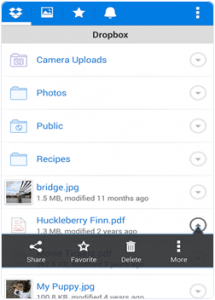
2) If you have already account on Dropbox then login or register new account if you don’t have.
3) Now you have to download another app called “CloudSend“.
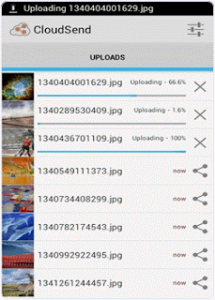
4) Open CloudSend app and allow all permissions for which it asks to allow.
5) After allowing all permissions, one folder will automatically created named Cloudsend. Close the app after doing this.
6) Now select file which you want to send on whatsapp and click on share button. Pop up will appear on screen like picture given below.
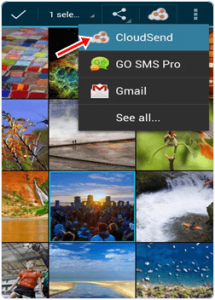
7) You will see “CloudSend” option there, click on it.
8) Now wait until file will uploaded on cloudsend folder in dropbox. (Uploading time will depend on size of file).
9) Cloudsend could not show any type of error regarding to size of file, It will provide two options when file is successfully uploaded Copy & Share. Now you can copy or share link of file.
10) Click on Share button, now you will see list of apps where you want to share that link, You can share it on Gmail, Facebook, WeChat, Hike, etc. Simply choose Whatsapp option.

11) You will see Whatsapp contacts list on screen, Select contact to whom you want to send the link and click on Send. You can also share that link to other friends also.
12) Done, Finally you successfully sent Pdf, Apk, Exe, Zip file on whatsapp.
Haven’t understood the text guide? Don’t worry, have a look at this video. It will show you another way to send any file on Whatsapp.
Video: How to Send Any File on Whatsapp
Final Words
So friends this is the trick/method to share zip, doc, pdf, apk and exe files on whatsapp. You can easily send any type of files on whatsapp easily by two apps that is Dropbox and CloudSend. So attach and send any type of files on Whatsapp by following out full step by step tutorial to send zip any type of file on Whatsapp. It is the easiest trick to share any type of file on Whatsapp for free.
Let me ask, isn’t it useful trick for every Whatsapp user? According to me, this is heaven for those who wants to send Zip, Doc, PDF, etc. files to anyone. This is the fasted and easiest way to this purpose. If you you any other way to this, from today on wards, you start using this trick I guess, as its cool. Still are you facing any issue? If Yes, feel free to comment below, I will reply you shortly and help you to share any type file on Whatsapp.
F*ckin’ amazing things here. I am very glad to see your post. Thanks a lot and i’m looking forward to contact you. Will you kindly drop me a e-mail?
a most awaited feature