Whenever we purchase a new PC or an iPad, we need to transfer all the data from our old Computer, right? For this, we start copying and moving data using Pendrives or Hard Drives. But, it becomes a very irritating tas when you do the same process again and again. EaseUS provides an ultimate tool available for Windows, iOS & Mac. You can use this software and transfer all of your old PC data to a new one. Also, you can transfer data from your iPhone to Mac or iPad. Not only on PC and Mac, even you can transfer your one iPhone Data to another within a few minutes. Isn’t it awesome? Yeah, it is a very helpful tool for all of us.
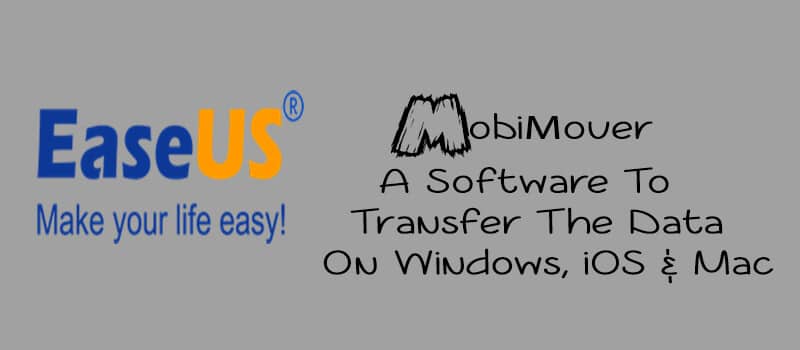
EaseUs MobiMover is the tool allows you t transfer date from iPhone to Windows, iPhone to Mac, Windows to Windows and iPhone to iPhone. No matter which model you have, it works fine on all iPhone 8/8Plus/X and other iOS 11 devices. They have paid and free both versions are available on their website. So, there is no need to spend money on purchasing Data Transfer software as EaseUS already providing their best at the free of cost. Well, the free version has a lack of some features which are professional features. But, we don’t think they are important for a normal guy like us.
Not only Data Transfer too, instead EaseUS has developed so many other useful software. Some of the most popular software developed by them are Data Recovery, Disk Management, Backup Software and Data Transfer (we are talking about). Well, in this article, we are only talking about the MobiMover software which is a data transfer tool. So, if you want then you can try their other software from their official website. It’s time to share some of the best features of EaseUs MobiMover.
EaseUS MobiMover Features:
This tool has some amazing features loved by all of its users. If you go to their website, you will be going to see lots of positive reviews on this software. It is helping lots of people transferring their older PC data to the newer one. Let us share it’s some most popular features which make it useful.
- A leading software for moving Data.
- Transfer complete Data from one PC to another.
- Available for Windows, iOS, and Mac too.
- No need to spend money as it one Free variant is available.
- Transfer data from iPhone to iPhone, iPhone to Windows and iPhone to Windows.
- Transfer data from Windows to Windows and Mac to Mac.
These are the some most popular features of EaseUS MobiMover software. You will be going to explore lots of more features on your own. Al of its users are loving it which you can check on the software reviews present on the website. Let us share the download links of MobiMover for Windows and iOS. Now, no need to search for any premium app for transferring data from iPhone because using the EaseUS tool you can Download Free iOS Data Transfer app for your iPhone.
Download EaseUS MobiMover Data Transfer Software
Finally, your wait is over, it’s time to share the download links with you. Don’t worry, it will not charge any amount from you as we are sharing the free versions with you. The company has developed Basic and Professional software. If you are a normal person and don’t have any heavy use then you can use its basic tool without any issue. If you are willing to do big tasks using it then you should go for a professional plan. So, here are the links for Windows devices.
So, this was the download link for EaseUS MobiMover, free data transfer tool. As you can see by clickingthe on above-given download button, it will start downloading without any excuses. This software makes the EaseUS a brand by providing its best services for free to needful users. Many companies have developed similar software but none of them can defeat EaseUS MobiMover. Well, you will be going to see all the truth by using it yourself. 😉 In case, you have any doubt or query, feel free to contact the developer team from their official website.