Every Android lover likes to try different Xposed Modules on his/her phone. Now you? Yeah!! If you are Android addicted. Best Xposed Modules boost your Android performance to a higher level. You can access lots of features that are not in-built into your mobile.
Top Xposed Modules 2022 can give new tweaks to your Android phone. It will access your device’s root permission and make changes to the internal features of your mobile. Most Android lovers use different types of Framework Modules. There are thousands of Best Xposed Modules for Android are available but not all of them are so cool. So I have decided to share some of the new Xposed Installer Modules for Marshmallow, Lollipop, KitKat Jellybean versions through this post. You will get the top 20 Xposed modules by the end of this article.
Download Top Xposed Modules from this article!! We are sharing New Xposed Framework Modules 2022 which were the working Xposed installer modules for Android devices. Let me ask have you ever tried Top Xposed modules on your phone? If NO, then you are not aware of their features. If you are a customization lover, then I recommend you must learn about Xposed and the features its modules can add to your mobile. 😀
Top Xposed Modules are the first Search for every newly rooted Android user. Yeah!! Android Geeks loves to try out different Modules on their phone. So, we have decided to share Xposed Modules for Marshmallow, Lollipop & KitKat devices. Here, we are presenting Best Xposed Modules Framework for Android which was much popular in 2022 also.
Xposed Modules, seem good for reading, Right? Yeah!! If you are an Android lover then I am sure you have already installed so many modules on your Android phone and looking for more Best Xposed modules of 2022? If yes then you are in the right place. We already shared too many Android Tutorials and here is something special for Rooted Android users. Here I am going to share useful Xposed modules for Marshmallow, Kitkat & Lollipop devices.
Must Read:- How to Replace KingRoot with SuperSU
Many people love to install Custom ROMs on their devices to make their Android mobile different from others. I already shared the best Build Prop tweaks collection for Android to boost your mobile performance. If you have installed Custom ROM on your device and want to add more features to your Rooted Android then you must have to install top Xposed Modules on your phone.
Top Xposed Modules 2022
Contents
- 1 Top Xposed Modules 2022
- 2 Best Xposed Modules For Marshmallow & Lollipop Android
- 2.1 1) Gravity Box – Best Xposed Modules Lollipop
- 2.2 2) XuiMod – Best Xposed Modules Marshmallow
- 2.3 3) Bright Lockscreen – Xposed Modules For Kitkat
- 2.4 4) Flat Style Coloured Bars
- 2.5 5) XPrivacy – Top Xposed Modules 2022
- 2.6 6) Greenify – Xposed Modules Download
- 2.7 7) Amplify Battery Extender
- 2.8 8) SwipeBack – Best Xposed Modules 2022
- 2.9 9) BootManager – Best Xposed Installer Modules
- 2.10 10) Awesome Pop-Up Video
- 2.11 11) App Settings – Xposed Modules
- 2.12 12) Xblast Tools – Best Xposed Module
- 2.13 13) YouTube AdAway
- 2.14 14) Wi-Fi Pwd
- 2.15 15) Physical Button Music Control
- 2.16 16) NotifyClean
- 2.17 17) Xposed Torch: Physical Button
- 2.18 Video: Top 10 Xposed Modules
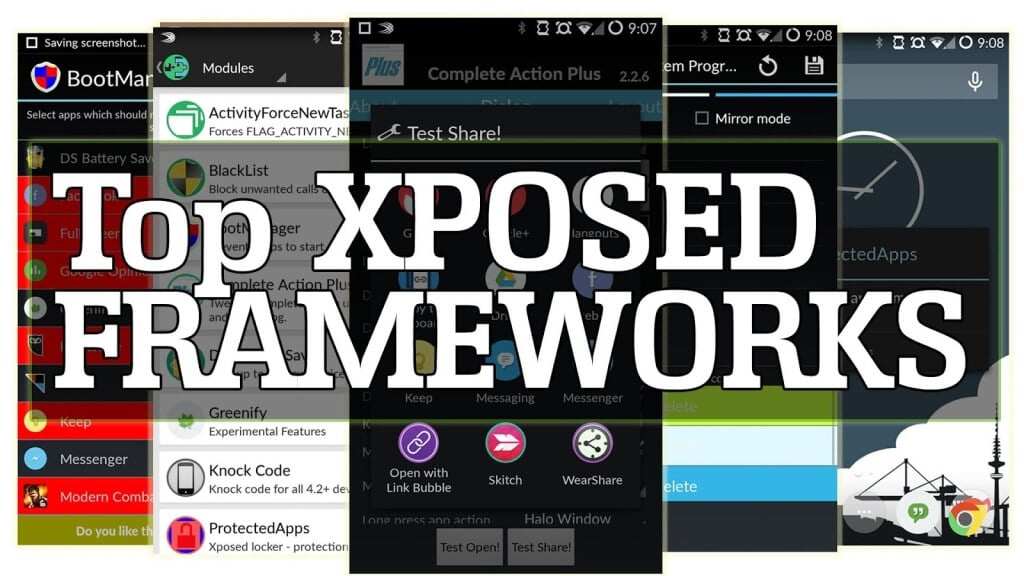
To use Xposed modules on any Android device, you must have to install the Xposed installer and have to activate Framework (Below I also provided all steps for it). There are thousands of Xposed Framework Modules available on Google, you can simply search and download any module from there. But we want to install Xposed Modules on our device, so In this article, I am going to provide the Best Xposed Modules List, which every rooted android device must have. So just install these upper listed Top 10 Xposed modules on your device and boost your Android’s appearance & performance both.
Must Check:- Spotify Premium Apk
How to Install Xposed Framework Modules?
It’s quite simple for Android geeks but if you have just rooted your device and don’t have enough knowledge about Xposed Modules, then here are the steps for you through, you can easily install any Xposed Framework on your phone.
1) Install Xposed Installer on your Android.
2) Download and Install your desired Module from the list below, we are providing all useful modules.
3) Check that Module in the Xposed Framework menu and Tick Mark on it.
4) Reboot your device, Voila!! Done.
Else, you can check out our previous tutorial: How to Install Xposed Framework on Android Marshmallow.
Here are the best Xposed modules to make your Android device better than before, every Rooted android phone must have these Top 10 Xposed modules installed on it. Let’s install these Most Popular Xposed Module Frameworks today on your device if haven’t installed them yet.
Must Read:- How to Change IMEI Number in Android
Best Xposed Modules For Marshmallow & Lollipop Android
1) Gravity Box – Best Xposed Modules Lollipop
Gravity Box is one of the Most Used Xposed modules for Android devices which is mainly designed for AOSP based ROMs. It is the best module for AOSP ROMs because most of the features of Gravity Box is designed as default in Cyanogen Mod ROMs. There are so many awesome tweaks available in Gravity Box which includes Lockscreen tweaks, Statusbar tweaks, Navigation bar tweaks, Power tweaks, Display tweaks, Phone tweaks, Media tweaks, and other so many cool tweaks. So it is alone is enough to cover so many cool tweaks on your Rooted Android device. Different Android versions have different APKs for Gravity Box, so I am providing links to download Gravity box for all Android versions including JellyBean, Lollipop, and KitKat.
Gravity Box Features
- Lock screen tweaks
- Display tweaks
- QuickSettings tile management
- Launcher tweaks
- Notification control
- Smart radio
- Navigation bar tweaks
- Expanded desktop with semi-immersive and immersive modes
- Dialer tweaks
- Screen recording
- CyanogenMod Pie Controls
- Media tweaks
- Power tweaks
- Hardware key actions
- Status bar tweaks
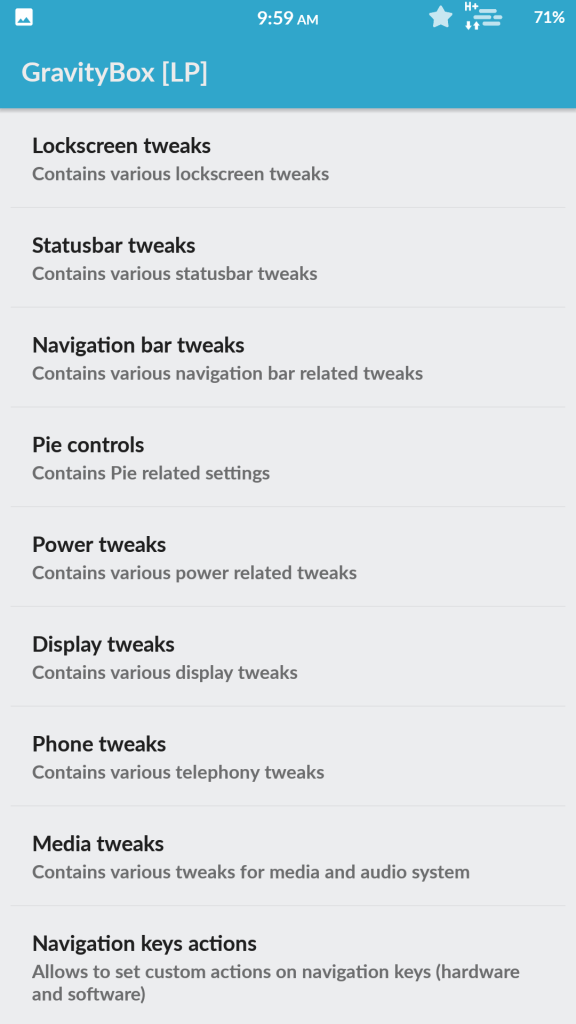
Know more info about it? Let have a look at this video by XDA which describes all about Gravity Box.
2) XuiMod – Best Xposed Modules Marshmallow
XuiMod is another best Xposed module of 2022 by which you can add awesome Mod in stock ROMs. It provides so many unique features collections of several Custom ROMs. XuiMod is the best module for people who installed stock ROM on their device and want Custom ROM features without Flashing their ROM. And it is not only works on Stock ROM, if you are on a Custom ROM then also you are able to add more different features to your device with the help of the XuiMod module. You can access different awesome features on different Custom ROMs with this module. Below I provided the download link for the XuiMod module.
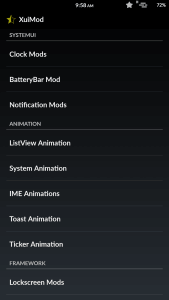
Must Check:- GBWhatsapp & YoWhatsApp
3) Bright Lockscreen – Xposed Modules For Kitkat
Bright Lockscreen is the module to design your Lockscreen with an awesome interface. No one loves Android’s default Dark overlay of a Lock screen and there is no option on Android devices to change its appearance. So this is the best module to access this cool feature of any Android mobile. With the help of this module not only you are able to the dark overlay of Lockscreen, but also make it more clean and simple. So change your ugly dark overlay of the Lock screen and make it cool & simple with the help of this awesome module. Below is the download link to download this module.
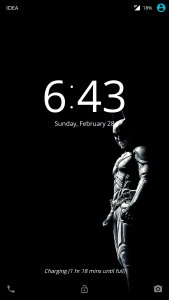
4) Flat Style Coloured Bars
Flat Style Coloured Bar is the best Xposed module of 2022 to design your Status and Navigation bars with cool colors. Our Android’s default features only provide Black color in our Status & Navigation bars which looks so ugly, so we are able to create a new awesome look for your device by changing the Status & Navigation bar’s default color into different colors with the help of Flat style colored bard module. It also provides so many features to give a different style to our Status and Navigation bars. You can download this module from the link given below.
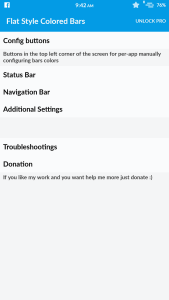
Download Flat Style Coloured Bars
Must Read:- How To Change Android Device ID
5) XPrivacy – Top Xposed Modules 2022
XPrivacy is so useful top Xposed module that every Android device must have. It prevents our apps from leaking privacy-sensitive data. It is the best Xposed module to secure your all data from leaking by your apps installed on your device. For example, your Contacts and device location. If you can restrict access to your contacts and location, Xprivacy will send an empty contact list to the apps installed on your device and show fake locations to applications that need a location to work. So it is the best application to restrict access to your sensitive data from applications. You can download the Xprivacy module from the link given below.
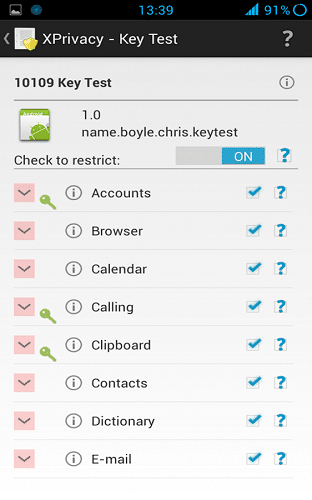
6) Greenify – Xposed Modules Download
Greenify makes your device cleaner by identifying and stopping the apps which are running in the background and are not in any use on your device. It closes unnecessary apps which aren’t in use and helps in saving your device Battery. It has an automatic Hibernating feature which does works automatically to make your Android work smoother. First, you have to install Greenify app from Play Store, and after that Tick mark on its Module from Xposed Modules to make it work.
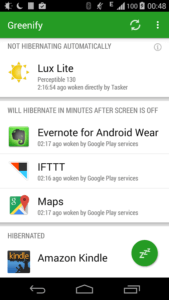
7) Amplify Battery Extender
If your device’s battery is draining too quickly and you are irritated with it, this one is the best Xposed Module for your Android. After updating our device to a newer Android version like Lollipop, Marshmallow, our device battery drains out so quickly. In the above Module, we shared Greenify which also saves your Battery life, but if you want maximum profit for your Battery life, then I recommend using Amplify + Greenify both on your phone. Amplify is the app that takes care of Wakelocks. Some apps prevent our device from entering into a deep sleep and that’s why, when we charge our Android fully and leave it for an hour, what we check, its Battery is just 50% remaining. WTF!! Where is 50% battery without using anything? So, Amplify allows us to stop those apps from working while our mobile is in deep sleep. You can download this app from the Play store.
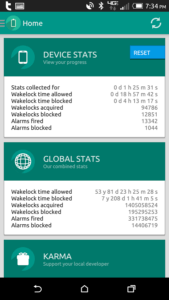
Know more features with the video below. It describes everything about Amplify.
8) SwipeBack – Best Xposed Modules 2022
SwipeBack allows you to go to your previous screen without pressing the Back button on your device. It’s easier on Big Screen devices interface easier to navigate. It handles your Back button feature and whenever you want to go back just Swipe your screen Left-to-right and you have reached to back screen. Means it replaces your Back button. Well, as we found it cause problems in the apps which already have the Swipe feature in them, so we recommend turning it Off in that type of app. All you have to do is, Download the Module from the below link, Install it and Activate it in Xposed.

Download SwipeBack Xposed Module
9) BootManager – Best Xposed Installer Modules
Some apps make their settings open automatically and whenever we Restart our device, our Boot takes much time because of that type of app. Even they waste our Battery power too by running themselves in the background. You can avoid this with BootManager. All you have to do is, select the apps which you don’t want to start automatically and reboot your device, Done. It quit apps until there is no need for them, so it also helps in saving your battery life. You can download it for free from the Play store.
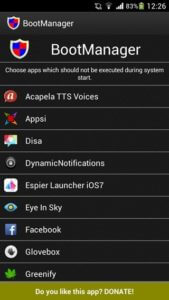
10) Awesome Pop-Up Video
It is one of the best Xposed modules for Marshmallow, Kitkat & Lollipop Android phones. As you can read its name, it has the best feature for people who wants to do multi-tasks at the same time on their devices. It enables you to play Videos in the Pop-up window while you are doing any other work on your phone. It also suggests videos to you and you can also use it on YouTube App to watch YouTube videos while you are using any other application. For this, you have to open Video, click on Share, and choose Awesome Pop-up video from the list and done. Download it for free from the Play store.

11) App Settings – Xposed Modules
As you can check its name, it’s the Master of all Apps settings, installed on your device. It will show you all settings of each and every app, such as the language, what permissions they require, what is the DPI for rendering, and many more, you can change those values on a per-app basis. More settings that you can change using this module are Font Scale, Hide Title Bar, DPI & Reported Screen Size, Notification Priority, Disable Full-Screen Keyboard Input, Keep Screen On While App Is Visible, etc… You can download this module with a single click from the link below.
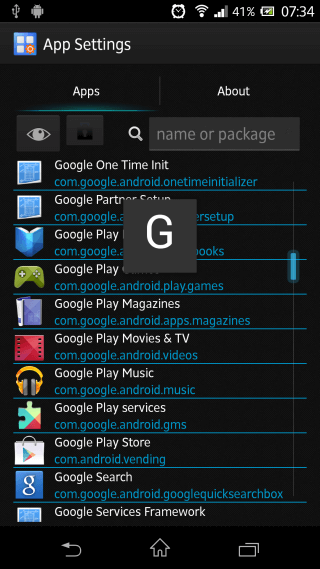
12) Xblast Tools – Best Xposed Module
Xblast tools are the best Xposed Module for Customization lovers. It allows you to change the colors of different indicators on your device. Using this Xposed Module, you can choose Custom colors for WiFi Signals, Network Signals, Keyboard Backgrounds, Battery, Clock, and others. You can make your Android colorful with the Xblast module. Let’s download it from the link below and try it out.
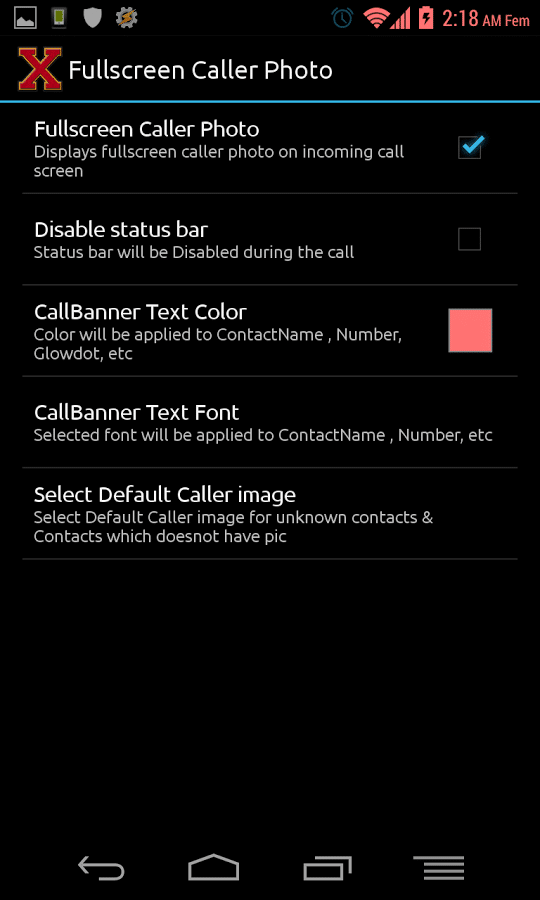
13) YouTube AdAway
Do you love to watch videos on YouTube? Then this one is best for you. What this Xposed framework module can do is, ignores all unwanted ads, notices, download requests, update requests, and all while watching videos. Totally you will get rid of all types of Ads when you are using YouTube with the help of this module.
14) Wi-Fi Pwd
This module helps you in remembering the passwords of all the WiFi networks which you have connected with your Android. After installing this, you are free from the pressure of remembering the passwords of WiFi networks stored on your mobile.
15) Physical Button Music Control
After installing this module, you can control the music player of your mobile with the camera and the volume buttons. No need to do an effort for opening the Music app again and again.
16) NotifyClean
No one likes to see their Notification bar full of lots of unwanted notifications. Right? Okay, then let me introduce the NotifyClean module to you. It helps to clean up all the notifications in the Notification bar with a simple and quick tap. No need to get irritated about how many notifications popping up in the bar!
17) Xposed Torch: Physical Button
When you are in any dark place, your mobile torch helps a lot. There is an awesome module that can make this work easier. Now, no need to touch your phone screen for opening Flashlight. Long press your Volume up or Home button to turn ON and OFF your device Torch using this module.
Video: Top 10 Xposed Modules
Must Read:- What To Do After Rooting Android
Xposed modules couldn’t damage your android mobile as they are fully safe, and by these Xposed modules download, you can make your Android phone better as compared to other normal rooted smartphones. I hope my article is helpful to you. If you have any doubts or queries, feel free to comment below. Stay updated and comment below if you want more Useful Xposed Modules for Lollipop, Kitkat & Marshmallow Devices.
So, have you checked out the above Top 10 Xposed Modules? If not, what are you waiting for, download and install these Best Xposed Framework Modules on your Android? You can see the changes in your phone after using different Xposed Frameworks. We have shared Top Xposed Modules for Marshmallow, Lollipop & KitKat devices. And yes, these are the best ever Xposed Modules of all time.
Final Words
If you haven’t used Xposed ever on your mobile and now going to try it. Best Of Luck!! You will know its amazing features after installing the best-xposed modules from the list we have provided above. And I am sure you don’t want to remove them after using them once! Still, are you facing any problems? Feel free to comment on your issue in the below section. We will try our best to solve your query. I don’t think you will get any difficulties in applying these modules, you just have to install and Allow them from the Xposed Installer app then reboot your device. That’s it. Isn’t it so simple? So what are you waiting for? Try my shared new Xposed Modules and give a new tweak to your Android phone.
Genesis Framework theme u r using bro.♿
Is modules are safe .
Yup, they are safe.
module for changing themes,launcher,style,etc…..
Nice information.I have benn using 5 module for 3 years.