Your question is “How to Delete all Facebook friends at once?“. Do you want to unfriend all friends in one click on Facebook? Are you fed up with unknown friends on your FB account? If Yes, this-this is the time to remove unknown friends from Facebook account. Sometimes, we make too many friends by sending and accepting each and every friend requests. But later, we didn’t like to chat with those people who aren’t in your contacts. The only way to get rid of this is, Remove all Facebook friends at once and make new friends again, only those whom you know personally.
Facebook is one of the largest social media networks in the world. It provides its service to all over the world. Persons of any age, social caste can register their account on Facebook easily, Facebook is similar for all. We can use Facebook for connecting with our friends and family members. Even today we like more to contact with unknown persons, we can talk with peoples of different regions and countries on Facebook. We can post our photos, videos or status on Facebook which is seen only by our friends if we want or we can add them in close so that only our close friends can able to see them.
Remove All Facebook Friends In One Click
Contents
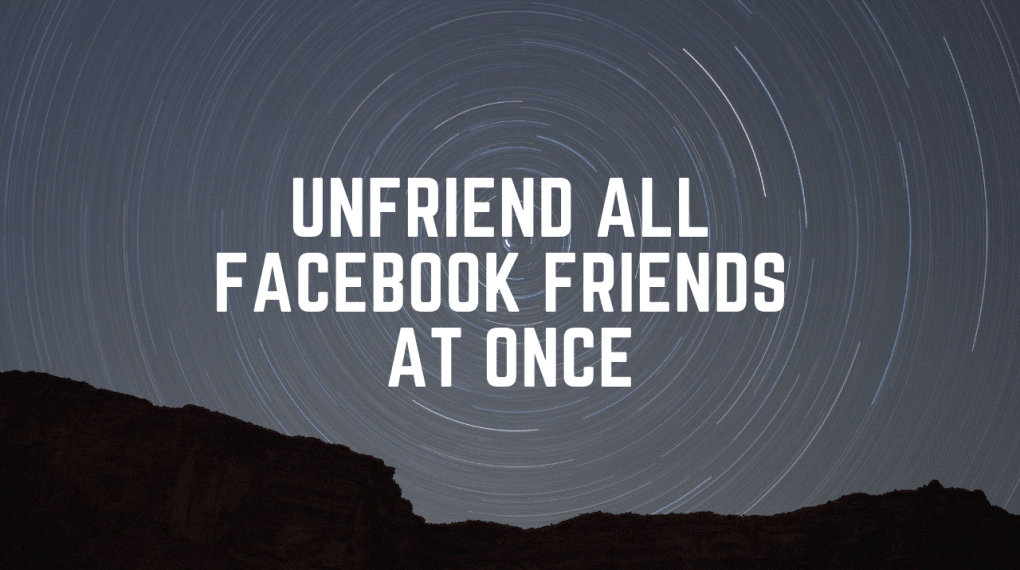
On Facebook, most of the persons are interested in getting likes on their profile pictures, videos, and status. If we have 5000 friends on Facebook, we will easily get more likes on Facebook. But sometimes, even after adding 5k friends on our account, we didn’t receive many likes on our posts and photos. able to get likes. The actual reason behind this is that our friends are old in that id and now half of them are stopped using Facebook and half friends make a new id and left the old one. Now I have a question, From where you will get likes even if you have 5000 friends ?. You can’t able to get likes from inactive friends. Unfriending friends due to inactive response is also known as Clear List.
So if you really want to add active friends, You have to unfriend all friends and add new active friends again. This takes much time to unfriend each and every friend manually, so here we are going to sharing a trick to unfriend all friends in single click on Facebook or how to clear list in one click on Facebook. You can easily unfriend all Facebook friends in one click by this trick. So let’s start our trick.
Must Read- How To Activate Bot Comments On Facebook
How To Unfriend All Friends On Facebook In Single Click?
If you really want to clear list or unfriend all inactive friend then here we are going to sharing a trick to unfriend all friends in a single click. You just need a PC or Laptop to use this trick of clearing list on Facebook. You can easily unfriend all of your friends in a single click by this method.
Steps To Unfriend All Friends In One Click On FB:-
1) First of all Login to your Facebook account in Google Chrome browser.
2) Add Facebook Social Toolkit extension in your browser.
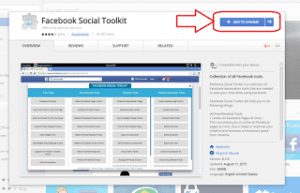
3) After clicking on “Add To Chrome” button you have to confirm new extension.
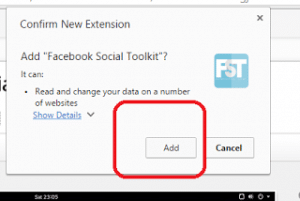
4) Now go to your Facebook’s homepage.
5) Launch the “Facebook Social Toolkit” extension from top right corner.

6) It will extract your Facebook friends list, so wait until it shows notification about it.
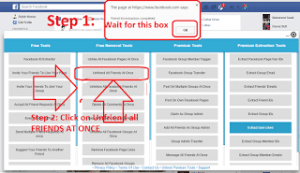
7) After extracting friends list completely, click on “Unfriend All Friends” option.
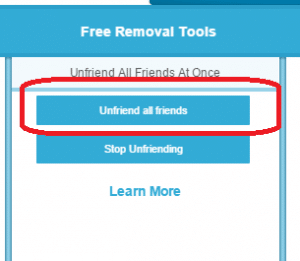
8) After clicking on Unfriend all friends button one confirmation message will appear on screen, allow it.
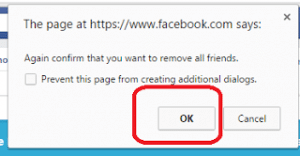
9) It will ask a question to you for verification, you can easily solve that like picture given below.
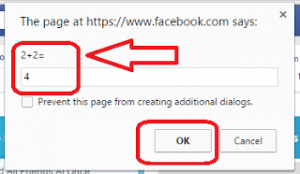
10) You will see the notification about “Removing All Friends” in right bottom corner, Means it started unfriending all friends.
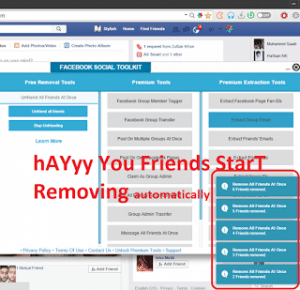
11) Done, Within some minutes it will remove all of your Facebook friends. Enjoy!!
Video Tutorial: How to Unfriend All Facebook friends In Single Click
Final Words
We have mentioned out personal Facebook Friends Remover Tool which works as well. No need to install any extension or any other external application to your device using this tool. All you need is Token access. If you have ever used Facebook Autoliker, you can easily understand this method. Don’t worry, we also mentioned steps on that page to use out tool. This extension works slowly, it takes almost 5 hours to remove 5k friends, whereas out tool will complete this task in 1 or maximum 2 minutes.
So, friends, this is the method to unfriend all friends in one click on Facebook. You can easily clear or remove all friends from your Facebook id within minutes. You just need one PC or Laptop and Facebook Social Toolkit extension for this trick. Are you facing any problem in this tutorial? If Yes, feel free to comment below. I will do my best in solving your query related to the topic “How to Remove All Facebook Friends at Once“.
For the reason that the admin of this web site is working, no doubt very quickly it will be well-known, due to its feature contents.
Thank You 🙂
Its like you learn my thoughts! You appear to understand a lot about this,
such as you wrote the book in it or something. I think that you just could
do with some p.c. to power the message home a little bit, but other than that, that is great blog.
An excellent read. I will certainly be back.
Thank u keep visiting 🙂
My partner and I absolutely love your blog and find the majority of your post’s to be just what I’m looking for. Would you offer guest writers to write content for you personally? I wouldn’t mind publishing an article or elaborating on some of the subjects you write regarding here. Nice weblog!
Thanks so much…finally my all friend remove to my FB ID
Facebook friends all unfriend
Unfriend to all