Malware removal tools windows pc
Contents
malware removal software for windows pc: In the world of latest technology, everyone is busy in achieving their goals. PC plays a major role in technology world. Every work can be easily done by the Computer. In every field computer is necessary to done any work more fast and easily. In past, when there is no gadget of name Computer or PC, every work is 10x more difficult in comparing to today. When PC is invented, it changed life of every person. Now Computer can be used in all the Companies, Schools and also at Home. We can easily share anything with anyone through our Computer. We also use PC mostly for storing our Data and Files in it, so that we can access them anytime. But what if these files got damaged or infected by Malware ? Malware are viruses who damages or corrupt our Computer within seconds. We can use Internet for any small work on computer, and something every second file is infected by Malware and Viruses on Internet. So when we download these files on our PC, our PC also got infected by these Malware.
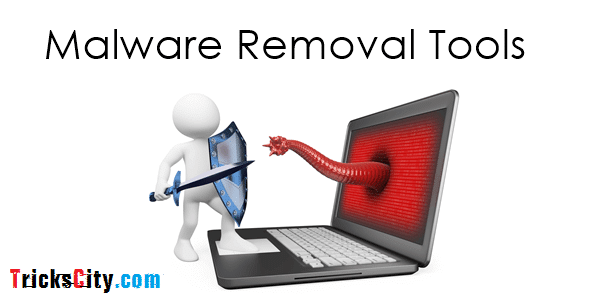
Malware also effects all software and applications, installed on our computer and they got corrupt. So we always have to prevent our Computer (PC) from Malware and Viruses. We need to install best malware removal tools for PC to protect it from these types of malware and Viruses.
There are so many malware removal software for computer available on Internet but we have to select Top best malware removal software for PC. So in this article, I am going to covering top 5 best malware removal tools for windows by which you can easily protect your Computer (PC) from malware and viruses.
List Of Top 5 Best Malware Removal Tools For Windows PC
1) Malwarebytes Anti-Malware
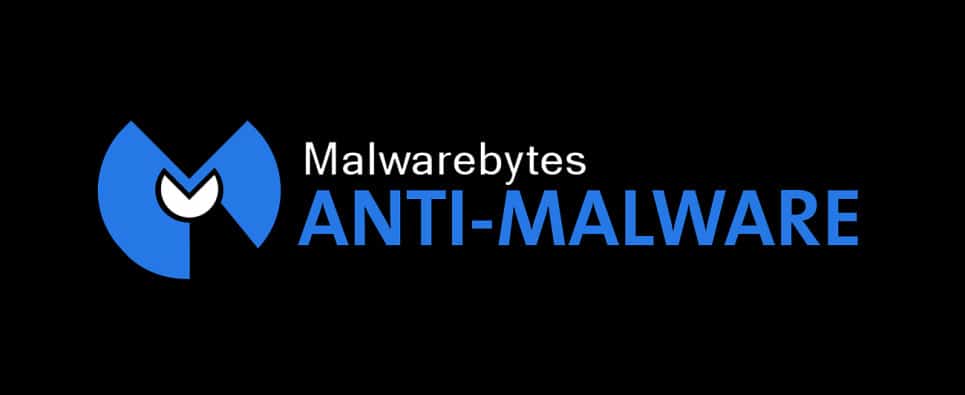
Malwarebytes is the best software in the world of top malware removal tools. You can easily protect your computer from Malware and viruses through this Anti-Malware tool. It have many awesome features even you also don’t have to uninstall Antivirus to run this program in your PC. It can run smoothly with Antivirus program. Malware Anti-Malware software have free and premium both versions. There are so many features available in Free version but there are so many additional features in Premium one including scheduled scanning, phishing & hacking protection etc. So we recommend to use premium version of Malwarebytes Anti-Malware for better protection of your computer.
Availability: Android, Windows 8.1, Windows 8, Windows 7, Windows Vista (32-bit, 64-bit), Windows XP (32-bit)
Price: $24.95
Download Links
2) BitDefender Internet Security

BitDefender Internet Security is more than just a malware removal tool. It not only remover malware from your computer, but also protects it from entering any malware from Internet. Being a member of a reputed software manufacturer firm, you can expect both features and quality from the software on a condition that you are ready to pay. It not only removes malware your PC from but also protect it from Browsing and Two-way firewall. BitDefender also have some additional features including remote management of solution, USB immunizer to get rid of viruses, autopilot, OneClick Optimizer etc. while you are connected to internet.
Availability: Android, PC, Mac
Price: $51.97
Download Links
3) Spybot Search & Destroy
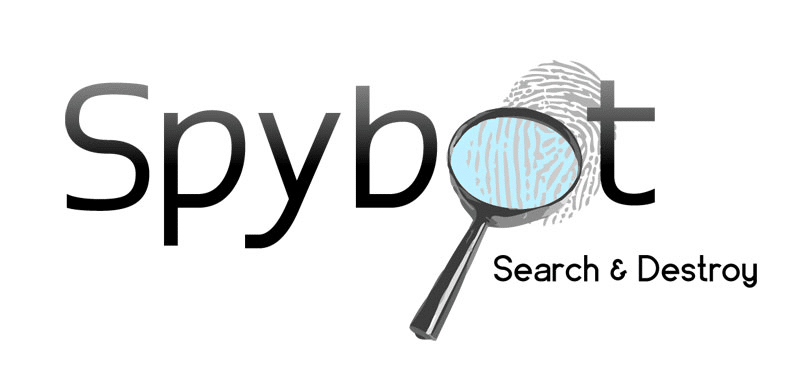
Spybot Search & Destroy is best free Malware protector software for PC. Its most lovable feature is that if provides full services for free. Free version is available for private users. It have paid version for corporate users who wants to install Spybot in many PCs. In the freeware version of Spybot Search & Destroy, you have features such as anti-malware and spyware protection and other features that can even let you get rid of a resource-consuming fully-fledged antivirus. So it’s the best free malware remover tool for PC users.
Availability: Only Windows
Price: Free, Paid (Home & Professional Versions)
Download Links
4) AVG Antivirus

AVG Antivirus the best antivirus program for PC users which not only protects your PC from Malware but also it protect from Viruses and more infected programs. AVG Antivirus not only acts like normal antiviruses, it have many additional features like link protection, email protection, encryption of data, file shredder etc. Means after installing AVG Antivirus, you don’t have to take Tensions about security of your computer or PC. It is available for free for PC, Android, iOS and Mac users.
Availability: Windows, Android, Mac, iOS
Price: Free, Paid ($19.99)
Download Links
5) SUPERAntiSpyware
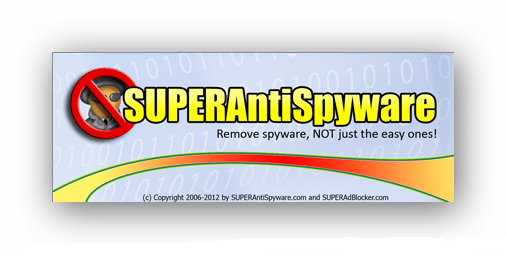
SUPERAntiSpyware is another best tool for searching and removing malware from computer. It also provides more protection as scanning tool, anti-malware and antivirus program. So, if you are looking for a far more powerful anti-malware, antivirus and scanning tool, SUPERAntiSpyware is the best software for your needs. SUPERAntiSpyware’s premium version have so many additional features such as real time blocking, email notifications, lower use of system resources, scheduled scanning, etc.
Availability: Only Windows
Price: Free, Paid ($29.95)
Download Links
Final Words
So friends these are the top 5 best malware removal software for PC. You can try our free versions first then you can easily select best malware protector tool for computer according to your need. By these malware removal tools, you can protect your PC from malware, viruses and infected programs. We mentioned best 5 malware protection software for PC with their description and download links. I hope my article is helpful for you. If you have any doubt or query, feel free to comment below. I will reply you shortly. Keep visiting and sharing.
3 thoughts on “Top 5 Best Malware Removal Tools For Windows PC”