Are you looking for method to access blocked websites on PC or mobile? Sometimes we can’t able to open some websites and it shows us error “This webpage is not available or This website/url has been blocked or like this “Your government has blocked this website on your server“. Do you know why it is happen ? If no them let me tell reason behind this. Many websites are blocked in some countries, schools, colleges and on some specific IP Address, and when we tries to open these websites in Blocked countries or in blocked IP Address, it shows us error means it is blocked on our IP Address and we can’t allowed to surf that website on our IP Address. Even if any website found suspicious activity on your IP Address, they can block your IP by accessing their website.
But if we can change our IP Address or Proxy, then we are able to access them. 🙂 We can change our Proxy by using VPN’s or by putting any Proxy in our Browser of different country, place, location. I already wrote an article about best VPN software for PC and best VPN apps for android by using them you are able to change your Proxy automatically but if you want to change your Proxy manually then I am going to describing full guide how to change proxy on windows. Many people searches on google “best free proxy websites to access blocked websites” but that websites can’t works perfectly and you can’t able to access blocked websites even after changing proxy from that sites.
By using Proxy sites you are able to access any website which is blocked on your server because Proxy sites redirect your traffic to their server, then you are open to able any blocked website on your device because now you are connected on their server. And by using Proxy sites, not only you are able to access Blocked websites, While using these proxies, you are fully anonymous and your IP Address is change. No one is able to trace your original IP Address in the meantime. In bottom of the article I am describing how to access blocked websites and how to setup proxy in browser to access blocked websites.

There are so many Proxy sites available on Internet, some from them are premium sites and some are free. Premium proxy websites have strong servers and they can’t disconnect automatically till you permission but in Free proxy websites, you will be disconnected anytime without any warning. So if you want to surf anonymously for a long time, I recommend to use premium proxy websites but if you just want to access any website which is blocked on your server, then you can use Free proxy websites. In this article I am going to mentioning Top 100 free proxy websites list which are best free proxy servers.
What is Proxy?
Contents
A proxy or proxy server is basically another computer which serves as a hub through which internet requests are processed. By connecting through one of these servers, your computer sends your requests to the proxy server which then processes your request and returns what you were wanting.
How Can We Access Blocked Websites Using Proxy?
The sites which are most commonly blocked at workplaces, schools and offices include websites like Facebook, Blogger Google News, eBay, MySpace, YouTube, Google Talk, Gmail, Twitter etc. In some countries, social bookmarking sites like Digg and Reddit are also blocked. Countries like Saudi Arabia, Pakistan, China have even blocked access to mainstream media websites like The New York times. A proxy website can be used to easily access these blocked websites. As proxy websites hide a user’s location, they can also be used to access popular websites which are restricted to particular countries and block users from other countries from visiting them.
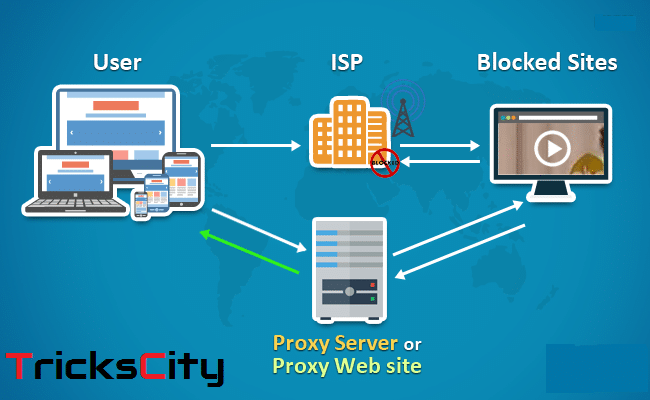
Best Free Proxy Service Provider Sites List
- Hide My Ass – https://www.hidemyass.com
- Free YouTube Proxy – http://www.youtubeunblockproxy.com
- Proxy – http://proxy.org
- England Proxy – https://www.englandproxy.co.uk
- Unblocker – https://www.unblocker.us
- Fast USA Proxy – http://fastusaproxy.com
- New IP Now – http://newipnow.com
- Anonymouse – http://anonymouse.org/anonwww.html
- Hidden Digital Info – http://hiddendigital.info
- Anony Mizer – https://www.anonymizer.com (14 days free trial)
- K Proxy – http://www.kproxy.com
- Hidester – https://hidester.com/proxylist
- Don’t Filter – http://dontfilter.us
- Working Proxy – https://www.workingproxy.net
- Prox Me Call Me Names – http://www.proxmecallmenames.com
- Change IP & Country – http://anonymizer.nntime.com
- VTunnel – http://vtunnel.com
- Rapid Proxy – https://www.rapidproxy.us
- Ninja Cloak – http://ninjacloak.com
- DeFilter – http://defilter.us
- Quick Proxy – http://www.quickproxy.co.uk
- Free Proxy Server – https://www.freeproxyserver.uk
- Free You Proxy Tube – https://www.freeyouproxytube.com
- The Best Proxy – https://www.thebestproxy.info
- VPN Browse – http://vpnbrowse.com
- Just Proxy – http://www.justproxy.co.uk
- Extreme Proxy – https://www.extremeproxy.us
- Fast School Proxy – https://www.fastschoolproxy.com
- Remove Filters – https://www.removefilters.net
- Monster Proxy – https://www.monsterproxy.co.uk
- UK – Proxy – https://www.uk-proxy.org.uk
- Proxy One – https://www.proxyone.net
- Hide The Internet – https://www.hidetheinternet.com
- Web Proxy Free – http://www.webproxyfree.net
- World Cup Proxy – https://www.worldcupproxy.com
- View Youtube – http://www.viewyoutube.net
- Proxay – https://www.proxay.co.uk
- Greatest Free Proxy – http://www.greatestfreeproxy.com
- Mega Proxy – https://www.megaproxy.asia
- Crazy Proxy – https://www.crazyproxy.org
- IP Switcher – https://www.ipswitcher.us
- Stardoll Proxy – https://www.stardollproxy.com
- Proxy 4 Freedom – http://proxy4freedom.com
- Fish Proxy – http://fishproxy.com
- See Proxy – http://seeproxy.me
- Surf Proxy – http://surfproxy.co
- Sporium – http://sporium.org
- Saoudi Proxy – http://saoudiproxy.info
- Proxy Browse – http://proxybrowse.info
- Proxy Internet – http://proxy-internet.info
- Ca Proxies – http://caproxies.info
- FB Proxies – http://fbproxies.info
- PK Proxy – http://pkproxy.info
- America Proxy – http://americaproxy.info
- Suede Proxy – http://suedeproxy.info
- Korea Proxy – http://krproxy.info
- Brazil Proxy – http://brazilproxy.info
- ECXS – https://www.ecxs.asia
- Zalmos Web Proxy – http://www.zalmos.com
- Work Host – http://workhost.eu
- Travel VPN – http://travelvpn.info
- Fast Time – http://fasttime.info
- Rexoss – http://rexoss.com
- Hide IP Proxy – https://hideipproxy.com
- Host App – http://hostapp.eu
- Proxy Pirate – https://www.proxypirate.co.uk
- Pun Proxy – https://www.funproxy.net
- Hide N Seek – http://www.hidenseek.org
- Orange Proxy – https://www.orangeproxy.net
- Free Public Proxy – http://www.freepublicproxy.net
- Push Proxy – https://www.pushproxy.com
- Cool Proxy – https://www.coolproxy.biz
- Proxy Tube – https://www.proxytube.info
- Free Open Proxy – http://www.freeopenproxy.com
- Hope Proxy – http://www.hopeproxy.com/
- Private Surf – https://www.privatesurf.us
- Europe Proxy – https://www.europeproxy.eu
- Stealth Proxy – https://www.stealthproxy.co.uk
- SSL Proxy – https://www.sslproxy.org.uk
- Proxy Power – https://www.proxypower.co.uk
- Web Surf – https://www.websurf.in
- Proxyfree – https://www.proxfree.com
- Web Proxy Free – http://www.webproxyfree.net
- Canada Proxy – http://canadaproxy.info
- King Surf Proxy – http://www.kingsurfproxy.com
- US Proxies – http://usproxies.info
- Zacebook – http://www.zacebookpk.com
- Your Proxy – http://proxys.pw
- Just Unblock It – https://www.justunblockit.com
- Go Proxy – https://www.goproxy.asia
- Network Bypass – https://www.networkbypass.com
- Me Hide – https://www.mehide.asia
- Proxy This – https://www.proxythis.info
- PHP Proxy – http://www.phproxysite.com
- Xite Now – http://xitenow.com
- 4Ever Proxy – http://4everproxy.com
- KProxy Site – http://www.kproxysite.com
- Surf for Free – http://surf-for-free.com
- Intern Cloud – http://interncloud.info
- Pro Intern – http://prointern.info
- FilterByPass – https://www.filterbypass.me
- Skull Proxy – http://skullproxy.com
- Unlock My Web – http://www.unblockmyweb.com
- Proxy Site – https://www.proxysite.com
How To Access Blocked Sites On Our PC Or Mobile
After getting proxy from above given Free proxy websites, you might have to setup that proxy in your Browser for accessing blocked website on your Server. In Chrome and Mozilla Firefox, both have little difference in setting up proxy. So I am going to describing steps to setup proxy in Chrome and as well as in Firefox.
Setup Proxy In Chrome:
1) Open Chrome and go to Settings.
2) Scroll down till last and click on Show Advanced Settings.
3) Scroll down and click on Change Proxy Settings from Network tab.
4) Fill your Proxy IP and Port.
5) Save your settings, Done.
Setup Proxy In Mozilla Firefox:
1) Open Mozilla Firefox.
2) Click on Tools > Options.
3) Click on Advanced Tab.
4) Now click on Network Tab.
5) Then click on Settings.
6) Choose Manual Proxy Configuration.
7) Enter your Proxy IP and Port and save your settings.
8) Done.
Final Words
So friends these are the top best free proxy websites list to unblock website on our server. I am described full guide about how to access blocked websites on our IP Address in this article. You are able to access any website which is restricted on your server/IP Address by using proxy on your browser. There are so many websites on Internet which are blocked even in Countries likes some Indian sites are blocked in Pakistan and no one is able to access them in all over Pakistan. So we use proxies or VPNs to access blocked websites. I am also described step by step guide to setup proxy on Chrome and Mozilla Firefox. I hope my article is helpful for you. If you have any doubt or query, feel free to comment below. I will reply you shortly.
nice article… thanks for sharing it.. really a tricky article for anyone….
Thanks For Sharing This Blog. It Is a Very Nice Collection.