All Keyboard Shortcut Keys For Windows PC
Contents
In this article, I am going to share all Keyboard shortcut keys for Windows PC which are basic and very useful to do our work more faster and easier. Shortcuts is the best way to complete any work easily and more fast. Everyone loves to use any shortcut to complete their work more fast. Computer (PC) is the most useful gadget in nowadays. Our every work can be done easily through our PC or Laptop. In our home, school, college or in office, everywhere we can find Computer as it is very useful device for every work. It can help us in surfing Internet, Making presentation, Chatting, Connecting to each other or in various other ways. Actually PC helps us in so many works which are uncountable, this is why PC is very popular nowadays.
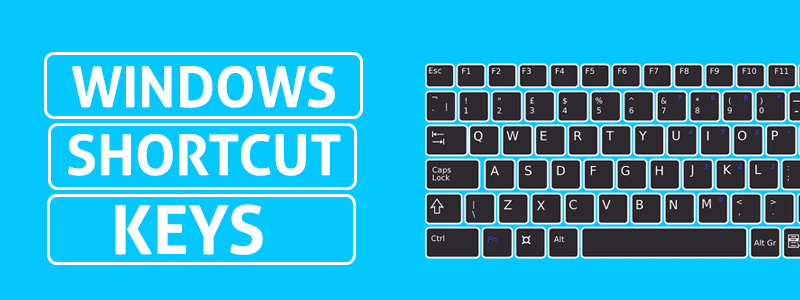
PC can done our work fast but we can do it more fast by using some shortcuts. Yes! our computer also have some shortcut keys which can access through Keyboard to do any work more fast. We can do Copy, Paste, Cut, Shut Down PC, Select All Items, etc. with a single click on our Keyboard by using these shortcuts. Every function have a different shortcut like if you want to Copy items appearing on screen, it have different Shortcut key and if you want to Paste any items on our File or Folder, it also have different Shortcut key.
You must have to learn basic shortcut keys for windows computer to make your work more easy on your PC. Many people searches on google basic keyboard shortcut keys for pc to learn about these shortcuts of our keyboard. It is very important to learn some basic shortcut keys of our keyboard. It isn’t hard to learn Keyboard shortcut keys if you are interested to learn them and even every PC lover loves to learn shortcuts. So in this article I am going to sharing all keyboard shortcut keys for windows pc and all these are basic shortcut keys which everyone must have to learn for better experience of PC.
What Are Keyboard Shortcut Keys ?
There are the shortcut keys used to do any work by a single click. Like if you want to copy all items of any folder, just press Shortcut key “Ctrl+A” and your all files will be selected within a second. You don’t need to use Mouse for some works, they can easily done through Keyboard by using Shortcut keys. Below I mentioned all the basic keyboard shortcut keys with their use.
Basic Keyboard Shortcut Keys For PC
1) Ctrl+C : It is used to copy selected item
2) Ctrl+V : Paste selected item
3) Ctrl+F : It is used to open file options in current program
4) Ctrl+E : It is used to edit the options in current program
5) Ctrl+A : This command selects all the text on the screen
6) Ctrl+X : It cuts the selected item
7) Shift+Del : Permanently delete the item
8) Home : It is used to reach to the beginning of the current line
9) End : It is used to reach to end of the current line
10) Ctrl+Home : Go to the beginning of document
11) Ctrl+End : Go to the end of document
12) Alt+Tab : Create a switch between open applications or program
13) Alt+Esc : Create a switch between open applications on task bar
14) Shift+Home : Highlight from current position to the beginning of line
15) Shift+End : Highlight from current position to the end of the line
16) Alt+Print Screen : It creates a screen shot for current program
17) Ctrl+Alt+Del : It is used to reboot the system
18) Ctrl+Plus key : It is used to adjust the width of all columns in Windows Explorer automatically
19) Alt+Enter : Opens properties window of selected program or icon
20) F1 : Universal help for all programs
21) F2 : Rename selected icon
22) F3 : Start find from desktop
23) F4 : Open the drive selection when browsing
24) F5 : It is used to refresh the contents
25) Alt+F4 : Close the current program
26) Shift+F10 : It imitates the right click on selected item
Must Read:- Best Malware Removal Tools For Windows
Keyboard Shortcut Keys For Writing (Word)
1) Ctrl+C : It is used to copy the selected item
2) Ctrl+V : Paste selected item
3) Ctrl+X : Cut selection to the clipboard
4) Ctrl+N : Creates new document
5) Ctrl+O : It opens existing document
6) Ctrl+S : Used to save the current document
7) Ctrl+P : Opens print dialog box for active document
8) Ctrl+Z : Undo last action
9) Ctrl+Y : Restore last undo action
10) Ctrl+A : Selects entire document
11) Ctrl+D : Opens font dialog box
12) Ctrl+I : Apply italic formatting
13) Ctrl+B : Starts bold formatting
14) Ctrl+U : Used to toggle word underline formatting
15) Ctrl+] : Increases font size one point
16) Ctrl+[ : Decreases font size one point
17) Ctrl+> : Font size increase in steps
18) Ctrl+< : Font size decrease in steps
19) Ctrl+F : It opens the find bar
20) F7 : Apply spell checker
21) Ctrl+L : Starts left align paragraph
22) Ctrl+R : Starts right align paragraph
23) Ctrl+M : Indent paragraph from left
24) Ctrl+Q : Remove all the paragraphs
25) Shift+Enter : It creates a line break
26) Ctrl+Enter : Creates a page break
27) Ctrl+Shift+Enter : Creates a column break
28) Alt+Ctrl+C : Inserts copyright symbol
29) Alt+Ctrl+R : Inserts registered Trademark symbol
30) Alt+Ctrl+T : Inserts Trademark symbol
31) Ctrl+Alt+1 : Heading style 1
32) Ctrl+Alt+2 : Heading style 2
33) Ctrl+Alt+3 : Heading style 3
34) Ctrl+Alt+4 : Heading style 4
35) Ctrl+Alt+5 : Heading style 5
36) Ctrl+Shift+L : Apply bullet list
37) Alt+F4 : Close word
Must Read:- How To Increase Size Of RAM In BlueStacks
Final Words
So friends these are the all keyboard shortcuts of windows PC. You can do your work with shortcuts by using these some keys. It isn’t hard to learn them, just you have to use them regularly for some days and they will set automatically in your mind. I mentioned all basic keyboard shortcut keys for computer by which you can do your work more fast and easily on your Laptop or PC. Learning all of them in not difficult at all, when you are in habit of using shortcut keys for all of your work on Computer.
1 thought on “All Keyboard Shortcut Keys For Windows PC”