WhatsApp is an increasingly used chat platform today that is used worldwide to connect with friends, family, workmates and loved ones. As a popular and hot communication tool, the platform also enables us to communicate with each other via images, texts, calls, etc. much more conveniently. However, like all platforms, WhatsApp is also prone to a fair share of issues. One such pickle is when you accidentally delete all your messages on WhatsApp.
If you are an iPhone user and have cleared the entire chat history of WhatsApp by accident, worry not! You can now easily restore deleted WhatsApp messages on iPhone through the iSkysoft Toolbox.
How Does the iSkysoft Toolbox Work?
Contents
The iSkysoft Toolbox is a revolutionary software that makes your life significantly easier by recovering all your valuable and lost WhatsApp data from an iPhone or any other iOS device. Using this device, you can retrieve deleted WhatsApp messages, call logs, SMS, contacts, videos, and photos easily in a hassle-free manner.

One of the most crucial aspects of owning a smartphone these days is to have innumerable data that is indispensable to you. It can be in the form of memorable photos, voice recordings, important messages or vital contacts. However, accidents do not happen with a two weeks’ notice and there is a massive chance that you might lose all this data you hold so close in a flash. Fortunately for you, iSkysoft Toolbox is a super reliable and effective recovery tool for iPhone data recovery today and can help you get back all your deleted WhatsApp messages in a jiffy!
It is also pertinent to note here that this straightforward data recovery tool for iOS can retrieve more than 16 data types from a range of iOS devices including notes, bookmarks, voicemails, WhatsApp messages, etc. It is also 100% compatible with iOS 9, iOS 10, iOS 10.3, iOS 11 and iOS 12.
Must Check: YoWhatsApp Latest and GBWhatsApp!
How To Restore Deleted WhatsApp Messages On iPhone?
What would you say if we told you that in a few simple and efficient steps, you could retrieve all your lost WhatsApp messages? Yes, it is that easy with iSkysoft Toolbox! With this software, you can easily do the following and see magic happen!
- Connect your iPhone to the computer and launch the iSkysoft Toolbox. Now, select the option of “Recovery” that you will see on the main window of the software.
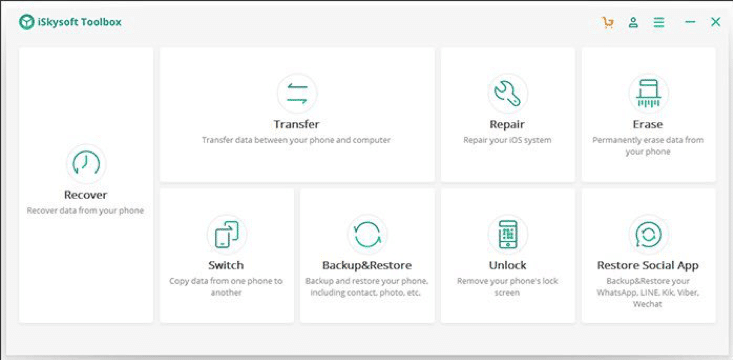
- When the program recognizes your iPhone, choose the option of “Recover iOS device” which you will see on the left of the interface. In order to recover the deleted WhatsApp messages, select the option of “WhatsApp messages & attachments” as shown in the image below. Thereafter, select the button saying “Start Scan” in order to start the scanning process.
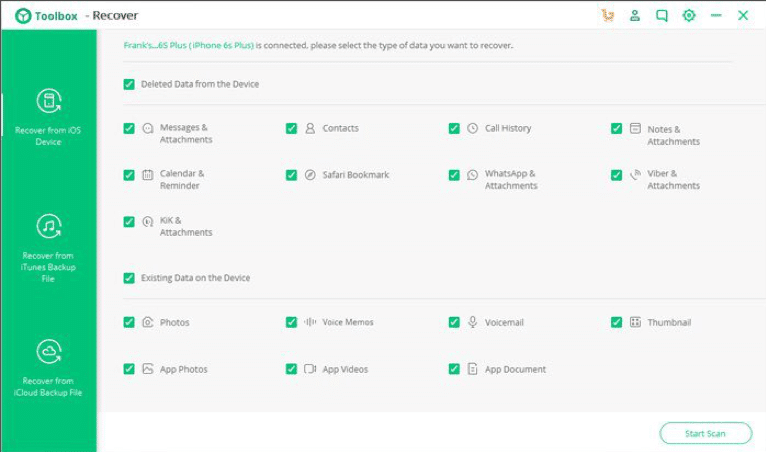
- You will now see that the software will begin scanning for the deleted WhatsApp attachments and conversations on your iPhone.
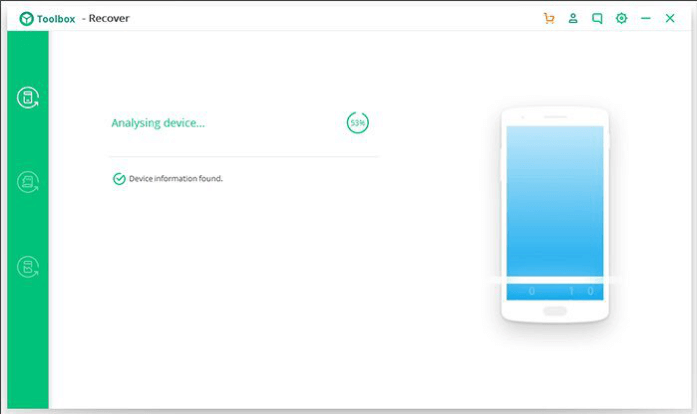
- After the completion of the scanning process, you will see that all your deleted WhatsApp attachments and messages will be displayed in different categories. Therefore, in this last step, you just need to select the WhatsApp messages that you want and then restore them to your computer. You can also transfer those messages to your iPhone or another Android phone after that.
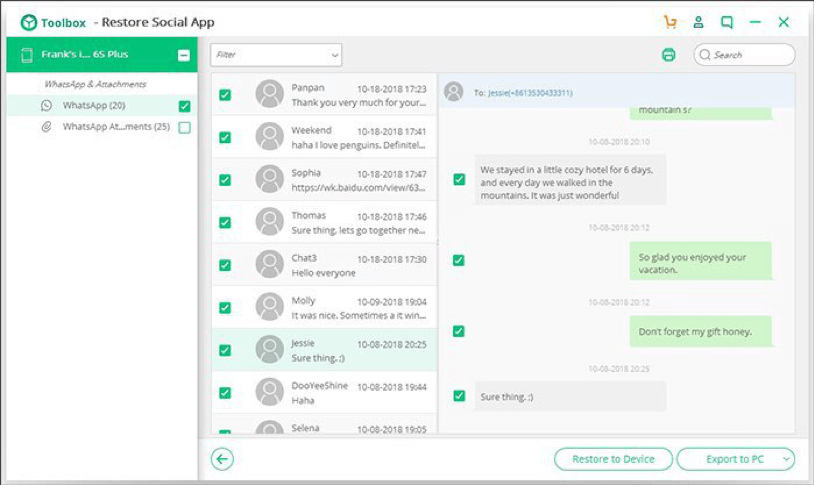
You must also note that you can retrieve 100% of your data lost if you ever did a WhatsApp backup iPhone. Another vital aspect of recovering all your lost data is to act fast once you realize you have lost your WhatsApp messages. Start the recovery process instantly in order to increase your chances of getting all your data back.
Must Check: WhatsApp Dares & WhatsApp DP Images!
Features and Reviews of the iSkysoft Toolbox
In addition to recovering all your data due to accidental deletion, the iSkysoft Toolbox comes packed with a multitude of features that can help you in times of need when technology fails you. It can help you if you have a water damaged iPhone, factory reset situation, an iOS system crash, in case of a lost device or if you forget your password and even with an iOS update. In addition to that, since it is compatible with a wide range of iOS devices and software, this insane level of compatibility proves to be a game changer for most users.
In addition to that, the reviews and feedback of the users on this product have been more than encouraging. This software actually works, and the innumerable happy comments of customers are enough of a testimony to the fact that it actually works!
Must Check: WhatsApp Group Invite Links!
Conclusion
So, this is How to Restore Deleted WhatsApp Messages on iPhone?. It is common to see smartphone users today not backing up their WhatsApp messages and other data. The great thing about iSkysoft Toolbox is that even in the case of no backup, this tool can come in handy and help in retrieving all your lost messages. This software even supports Mac computers and windows too. The bottom line is that irrespective of how and under what circumstances you lost or deleted your WhatsApp messages, iSkysoft Toolbox provides you with a possible way to recover them without must hassle or effort.